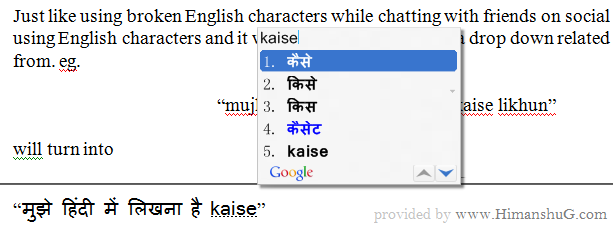
Being INDIAN it is really something interesting content writing in HINDI Language. Moreover, you will surely enjoy writing in HINDI as well as there are many things for few people who wants to convey their messages in their Own Language. I saw many people sharing their thoughts in their own Local Languages instead of using English on different networks.
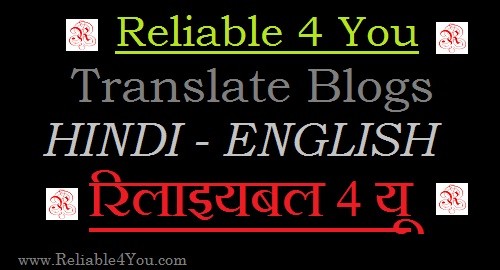
See: How to write in Hindi for WordPress
This alerts me that we should keep our languages alive by using them with our Own Peoples. Also, this is really helpful for those who doesn’t know other languages very well or makes mistakes in writing it in English. These People can now excuse with attitude, writing in their own language and keeping their Mother Tongue (Language) alive and as fresh as it was ever…
See the Procedure for writing anything anywhere in Hindi
Simply download and install the Google Tools from the below provided link to install them on your Computer as normal installation. The installation can be done online which takes much internet usage and time, so to make it easy we are providing you with the offline installer application tools for Hindi.
Click here to download Google Input Tools
Click here to download Google Input Hindi
Now after downloading the above tools, install them in order “1st Input Tools” & Later “Input Hindi”. This will integrate your system compatibility with easiest Hindi typing input tools.
Well, to set your shortcuts and permanent link to change language there is long procedure but, for ease of access you can use simply Alt+Shift together or one after other to switch between your primary and add-on language(s).
Is writing in Hindi will be easy or difficult?
Writing in Hindi is easy using the method mentioned here but can be really be a difficult task if you have to work on the standard keyboard for Hindi Typing and/or it may take much time for all to learn Hindi typing.
Secondly, using standard keyboard Hindi typing can be a bit slower than expected, as we use Hindi words in English text while we chat with friends or make social updates.
So, here is the simplest solution for all and using this you can easily make Hindi notes anywhere at any time i.e. you can type or write in Hindi on your Windows PC (Personal Computer) or anywhere on the web.
How to use Language Tools when language is changed?
Just like using broken English characters while chatting with friends on social networks type it using English characters and it will make it in Hindi with a drop down related options to choose from. eg.
“mujhe Hindi mein lihkna hai kaise likhu”
will turn into
“मुझे हिंदी में लिखना है कैसे लिखू”
Well, by default our some basic Hindi Fonts are supported by Windows PC and therefore, it won’t be troubling you in writing in Hindi on a Word File or on a Excel Sheet or naming a folder in Hindi and so on…
Limits of using Hindi Typing
Talking about web forums and or blogs or social networks, most of them do support Hindi Language characters but some not so it won’t be working on the places where Hindi Characters are not supported and thus there you will see some boxes created just like earlier we saw on our old Mobile Phones in SMS services.
Some Benefits of using Hindi Language
As we have discussed about using Hindi Language on some social networks and forums or blogs is limited to some extent, you can create your own online identity by creating something which can be used with a category of people to share with their personal language support, like creating small organizations and communities.
Making some Hindi Blogs or Websites as demanded if has to be managed and launched within our National Territory and has to be shared for People of the Country who are unaware of English Grammar.
If you are having better ideas than this one then, please share it with us and if you happy using it,
“तो दुसरो के साथ शेयर तो बनता है…!”
@ Read Full Post
Posted by: Himanshu Goel
What will happen after participating in this gambling game, on the almighty God knows it, so, if you want to participate, do it at your own risk. fatafat result live
ReplyDelete