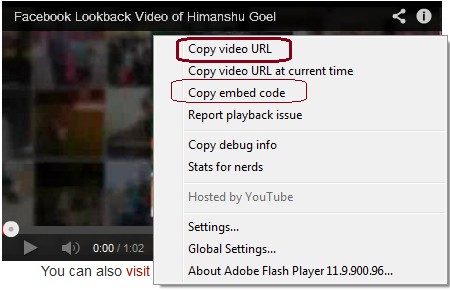
Yes, we can easily find the URL of any video file by seeking inside the source URL of that Video. There are many options of finding URL of a video and we are going to see now…
Ways to find the URL of a Video?
Either you can get the direct URL of a video from options or copy it from Iframe embed code or you can copy it from source codes by tracking down the exact place of the codes (needs a bit more knowledge in HTML).
First Priority: If a video is present online and is in a video formation itself i.e. then it would be played via Iframe Tag, which uses a small windows to fetch and show the original video and plays withing the Iframe Tag. in such cases you can give a right click on the video and choose the option copy Video URL or copy embed code.
How to get the video URL from Embed Code?
An Iframe code contains the source URL which the frame has to show withing its customized window and the URL is kept within a tag as,
src=”URL ” eg. <iframe width=”640″ height=”360″ src=”//www.youtube.com/embed/PxJvlTjtt4s?feature=player_embedded” frameborder=”0″ ></iframe>
In the above code the highlighted code is the actual source URL code.
>> Learn more about Iframe Tags
Second Priority: (For HTML Coders only) If you are searching for the URL in source code then you are required to track nearest text keywords and use Ctrl+F for find command to reach there and finally you’ll get the Embed code (according to the keyword traced was before or after the video).
In the above said method you can open source code by visiting Internet Explorer tools menu to see view option and finally clicking source, and in case of other browser like Firefox and Google Chrome you can use shortcut Ctrl+U for opening the source codes. There can be a endless topic on this so if you are feeling any trouble feel free to contact us…
What to do Facebook Videos do not show copy embed URL
The above method won’t be working for Facebook so to get the Facebook Video embed code and with the Embed code you can extract your video URL with the above mentioned method and for this you can refer to this article: How to copy the embed code of a Facebook Video
If you know how to get the Facebook Embed code from sharing options then, you can simply extract the Video URL from the Embed Code of the Facebook post.
@ Read Full Post
Posted by: Himanshu Goel

0 comments:
Post a Comment